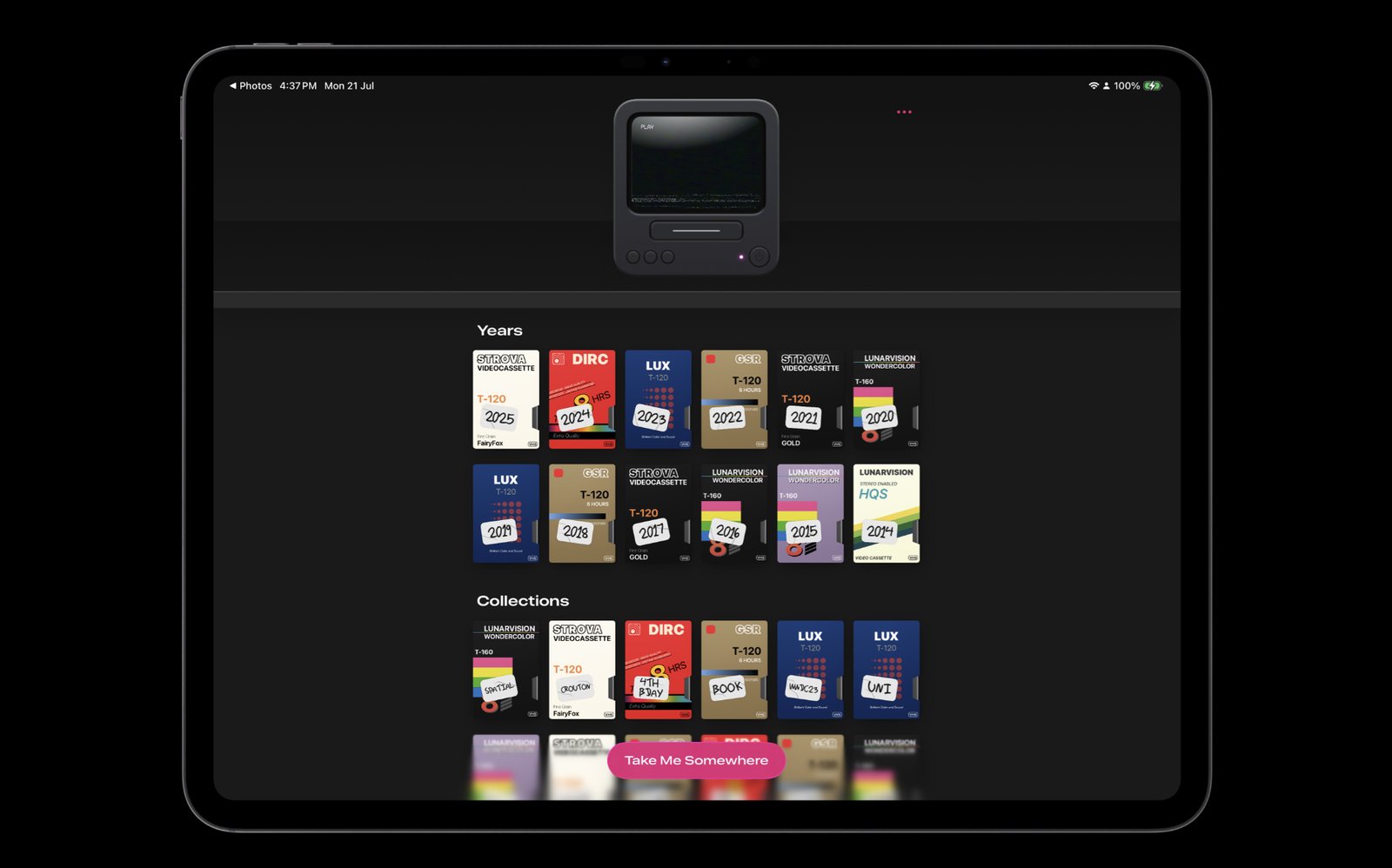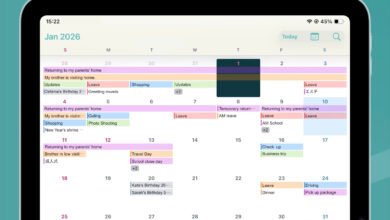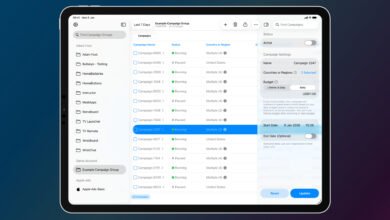After opening the app, you’ll see each available year as a VHS cassette with a sticky note. Select a year, and a random video from the year will start playing on a retro TV screen and VCR
Just tap the video to see it on the full screen of your device. On the screen, you will also see the date, time, and where exactly the video was shot.
Along with an iOS device, you can even use AirPlay to watch the video on a big screen.
Like with photos, I take a lot of videos with my iPhone. But many times, once the video is shot, I never go back and actually watch the results. Cassette provides an easy-to-use and well-designed way to take a trip through time. Now that my children are quickly growing older, it was a treat to see some of the resurfaced videos of them as babies.
Cassette is a free download now on the App Store for the iPhone and all iPad models. There is an optional subscription of $0.99 per month, $5.99 per year, or $7.99 for a lifetime unlock.
Subscribers can manually select videos to play instead of just a random video playback from the specific year.
Source link