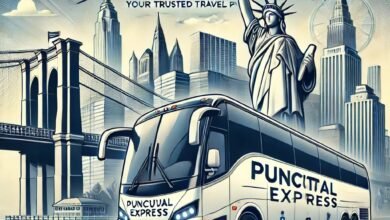Apple recently approved a new emulator app called UTM SE that enables your iPhone or iPad (or Vision Pro!) to masquerade as PC hardware and run honest-to-goodness computer desktop operating systems. Some of you asked in the comments section of my last story how it runs — a fair question that I couldn’t answer at the time. But now that I’ve tried it a little, I have answers, and I can say this much: it’s better than I expected, but I wouldn’t count on it for too much.
That’s because it doesn’t use a just-in-time (JIT) compiler, which translates software into code that your device understands before it’s executed. JIT compilers go against Apple’s software guidelines for the App Store, so you’d have to jailbreak your phone to install a version of UTM that uses the technique.
UTM SE will be generally slow on an iPad for anything besides running old OSes on old hardware, but XP runs surprisingly well — and UTM offers plenty of documentation for getting started.
I tried it out on my M1 iPad Pro, a device I’ve always wished could do more than it does. Making a virtual machine on which to run Windows is especially easy if you use one of UTM’s pre-built machines, which you can download and tweak. I grabbed this one and gave it more RAM and storage but otherwise used it the way it came. Then, I pointed it at a Windows XP .iso file from the IDE Drives option in that machine’s settings and booted it up. And waited. For so long.
It took two and a half hours for my iPad to crawl through installation. But at the end of it all, I was treated to the old “bliss” desktop background and the Windows XP startup sound (which I didn’t realize I’m nostalgic for). Things were slow after everything finished loading; new windows took a few seconds to open; nested Start menu items did, too. None of it was outrageous, though, and I genuinely think it’s faster than the Compaq machine we had when I was a teen. (Those old spinning disk hard drives really took a toll.)
Putting aside performance and nostalgia, using Windows XP on an iPad really highlights how much farther iPadOS has to go when it comes to multitasking. And despite some improvements to homescreen customization in iPadOS 18, it’s still far behind Windows XP when it comes to personalizing things. XP doesn’t mind at all if I want my title bar pink and the text inside neon green or different fonts for every button, menu, or window. The world is my terrible oyster! I miss ruining my computer; that was the dream.
Apple allowing emulators on iPhones and iPads has made a big difference for my iPad Pro. I’ve always liked using my iPad but rarely wanted to; now, I don’t think I’ve ever picked it up more.
Source link